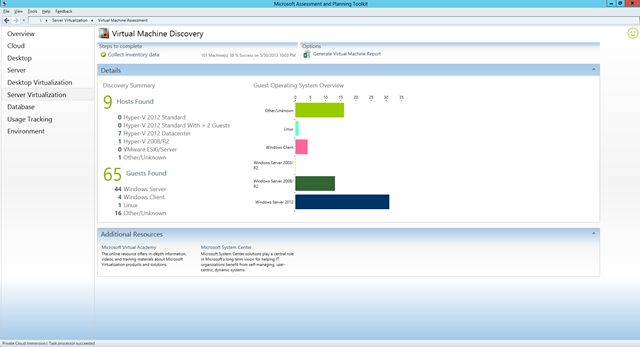Microsoft Assessment And Planning Toolkit Overview And Installation
What is MAP?
Before trying to update machines on an enterprise envirnoment, you need to know what their resources are like, what systems are in use, and what the machine is used for on a day to day basic. Microsoft Assessment and Planning Toolkit helps you gather that data so you know as much as you can before deploying out updates or installations.
Setting up MAP Toolkit
- To install MAP, use the
Windows key + Rand type inMapSetup.exe - Agree to the terms and install.
What you can find in MAP
MAP has a handful of reporting options on the left side. Depending on your use case, some of these will be more important than others. For example, in an envirnoment using Azure, the Cloud section will be useful. Others are:
- The Desktop section to see things like Microsoft Office, and machine’s readiness for updating the OS
- The Server section to see an overview of your current running windows servers on the network or domain.
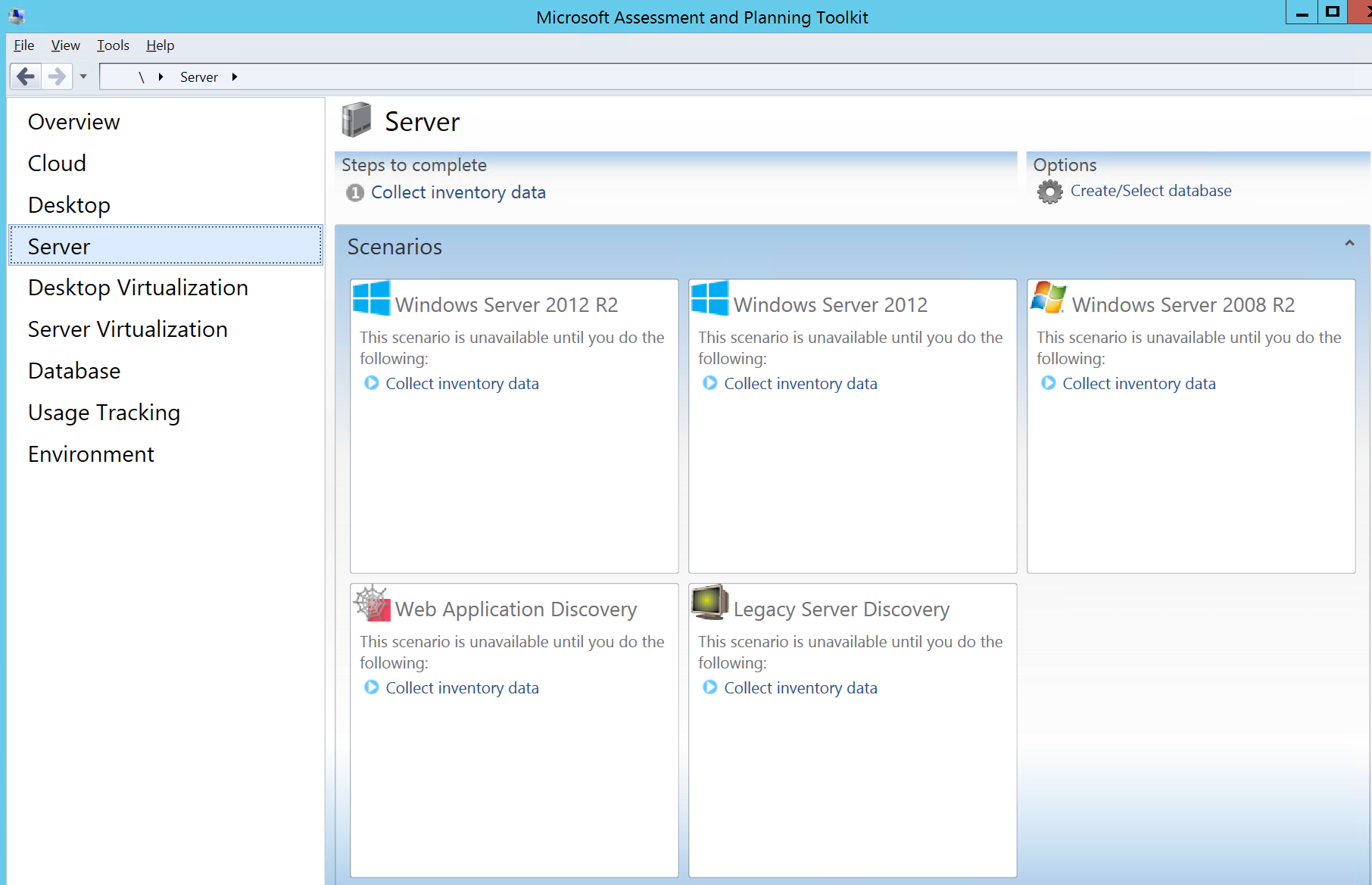
- The Database to find machines running applications involving SQL and other database information
- Virtualization sections will show charts to outline some of the resource usage and help you find bottlenecks or spot machines that are troublesome.
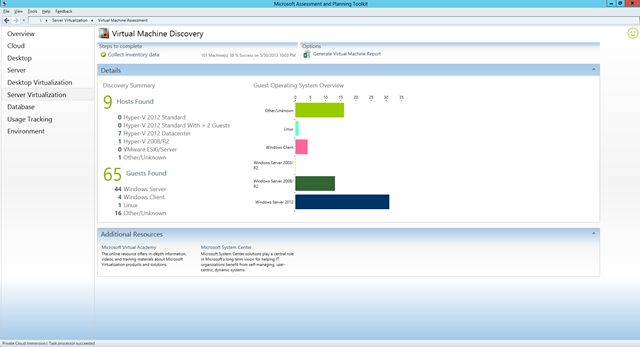
- Usage Tracking is great for working with Volume Licensing or to see the overall licensing between the machines.