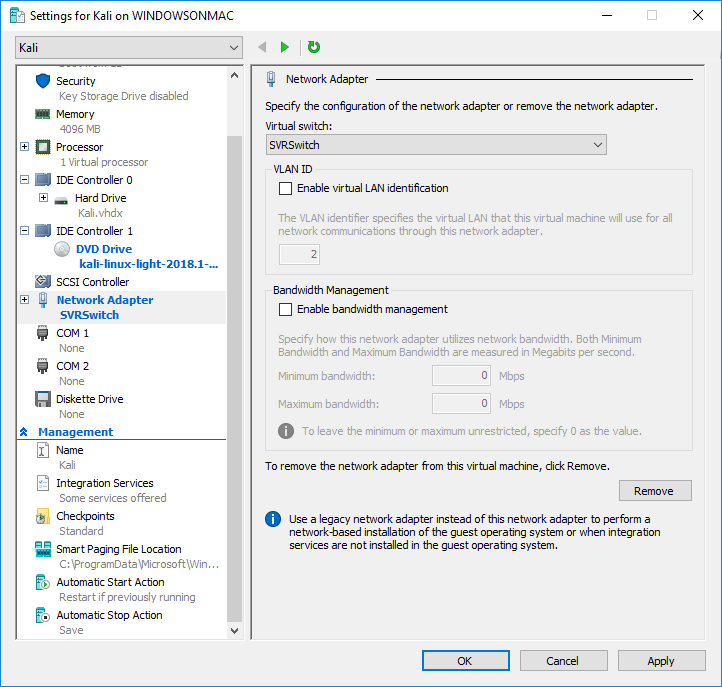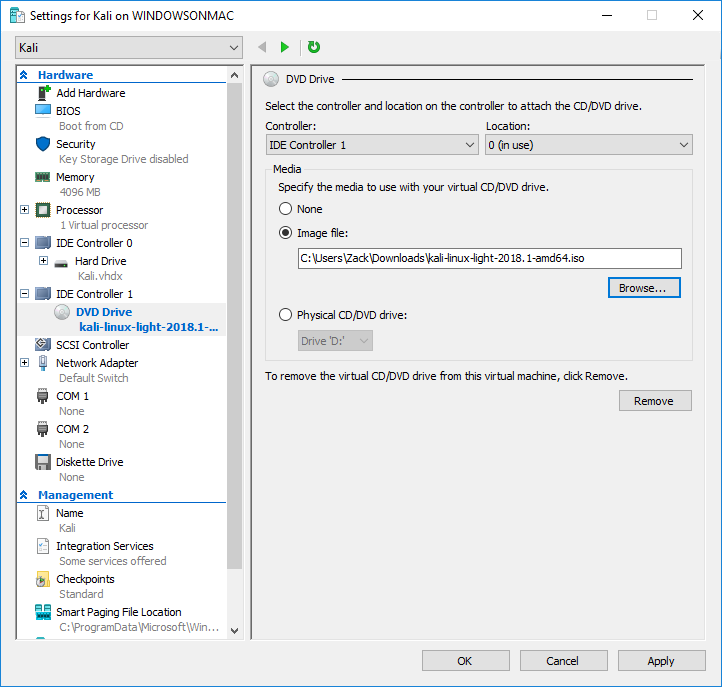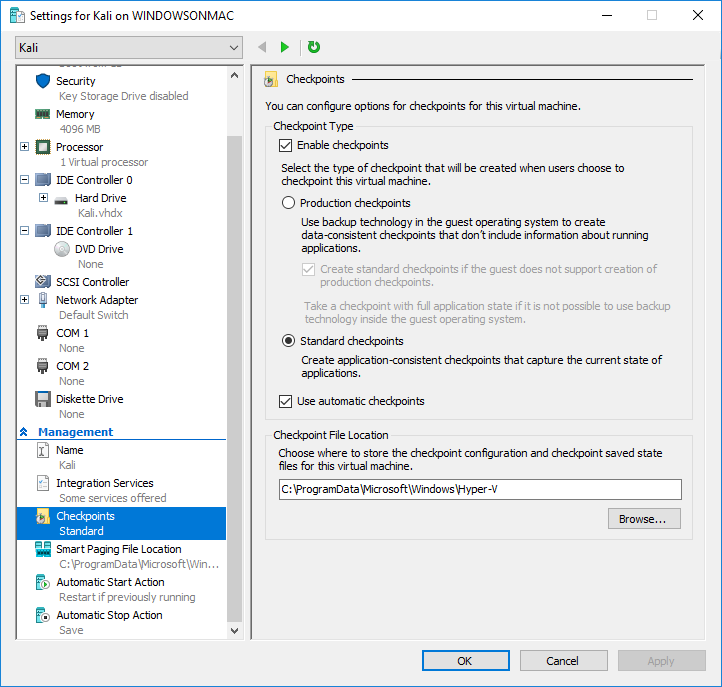Configuring Virtual Machine Settings
Setting Hyper-V settings
Hyper-V settings can be adjusted for each VM and will in essence adjust the aspects of the VM that would usually be physical components.
Hardware Options
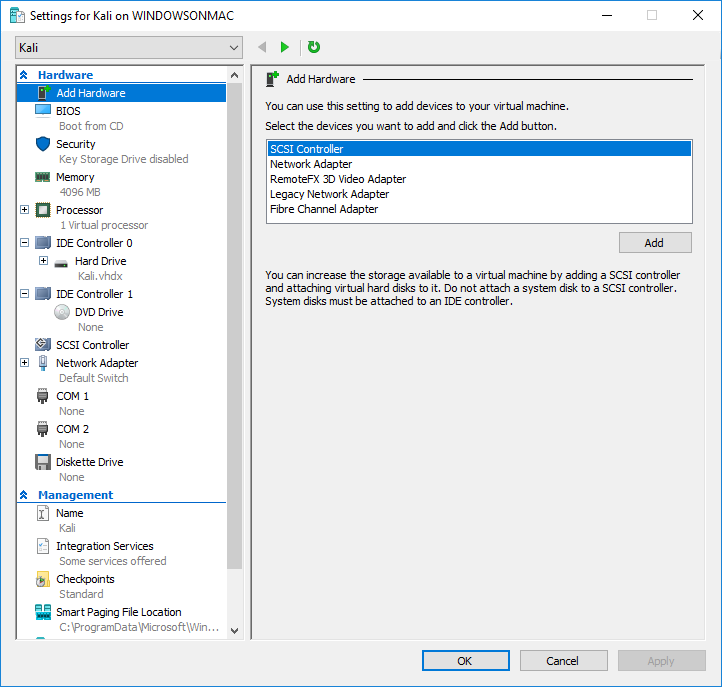
Hyper-V settings feels similar to Device Manager and can be used to:
- Set which harddrive VHD to use and adjust VHD settings
- Set which NICs/ Virtual Switches to use
- Adjust available RAM
- adjust the processor useage allocation
- ‘load’ a disk into the virtual disk drive
These settings sometimes can only be adjusted when the machine is turned off, but for some settings can be adjusted as the machine is running. For example loading a local .iso as a Disk in the virtual Disk drive
Management Options
You will also notice a section near the bottom of the left hand side that is called Managment. Here is a Hyper-V specific set of options for managing Hyper-V such as:
- using a VM Heartbeat
- Renaming the VM
- Creating checkpoints and it’s file location
- Automatic start and stop of VM